Run airodump-ng
In this step, we will run airodump-ng to see all the devices that are connected to a particular network and collect more information about it.
Once we have a network to the target, it's useful to run airodump-ng on that network only, instead of running it on all the networks around us.
Currently, we are running airodump-ng on all the networks around us.
Now we are going to target the network BS1A-YW5 whose BSSID is 50:C8:E5:AF:F6:33.
We are going to sniff on that network only.
To do this, we will be use the same program. The command will be as follows:
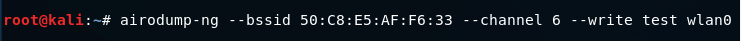
Where
--channel 11 is the channel for airodump-ng to snif on.
--write test is used to store all the data in a file named as test. It is not mandatory, you can skip this part.
wlan0 is the interface name in Monitor mode.
After execution of this command, the following devices will be shown:
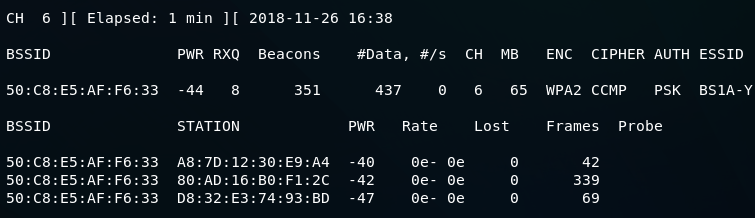
Where
STATION shows the number of devices that are connected to this network
PWR shows the power strength of each of the devices
Rate shows the speed
Lost shows the amount of data loss
Frames show the number of frames that we have captured
After executing this command, we have 3 devices that are connected to the network BS1A-YW5 and all the devices have the same BSSID as 50:C8:E5:AF:F6:33.
Sem comentários:
Enviar um comentário